Being a Great Video Conference Presenter. Tom gives his tips and tricks for making your video conferences professional and productive. You don't want to be on the next viral YouTube video for all the wrong reasons, so listen carefully and take notes!
Subscribe at:
NOTE: Complete transcript available at the bottom of the page.
Screw The Commute Podcast Show Notes Episode 295
How To Automate Your Business – https://screwthecommute.com/automatefree/
Internet Marketing Training Center – https://imtcva.org/
Higher Education Webinar – https://screwthecommute.com/webinars
[03:51] Tom's introduction to Being a Great Video Conference Presenter [04:22] Getting started with a basic setup [05:26] Face lighting [06:09] Must have a good Internet connection [07:11] Where to do your presentation [09:30] Do test recordings [10:22] Natural room lighting [14:34] Your video conference “performance” [27:35] Consider audience engagement [29:21] Handouts [30:16] Recording, backing up and planning for disaster [34:45] Sponsor messageHigher Education Webinar – https://screwthecommute.com/webinars
Screw The Commute – https://screwthecommute.com/
Screw The Commute Podcast App – https://screwthecommute.com/app/
College Ripoff Quiz – https://imtcva.org/quiz
Know a young person for our Youth Episode Series? Send an email to Tom! – orders@antion.com
Have a Roku box? Find Tom's Public Speaking Channel there! – https://channelstore.roku.com/details/267358/the-public-speaking-channel
How To Automate Your Business – https://screwthecommute.com/automatefree/
Internet Marketing Retreat and Joint Venture Program – https://greatinternetmarketingtraining.com/
Tom's Lighting with Cookies – https://www.youtube.com/watch?v=C4ybsqBrDaw
Internet Marketing Training Center – https://imtcva.org/
Greg Jameson – https://screwthecommute.com/294/
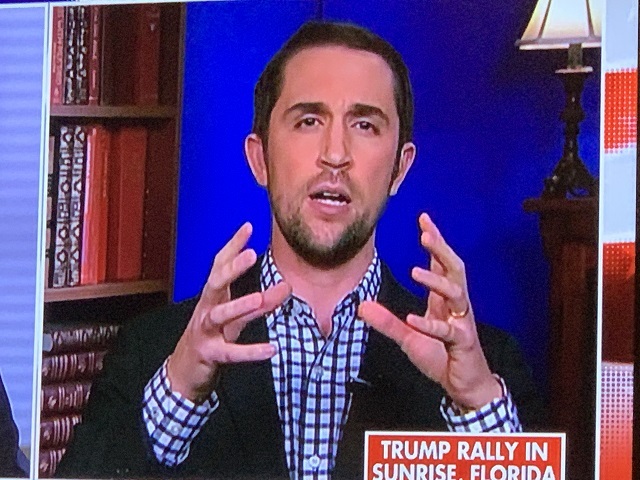

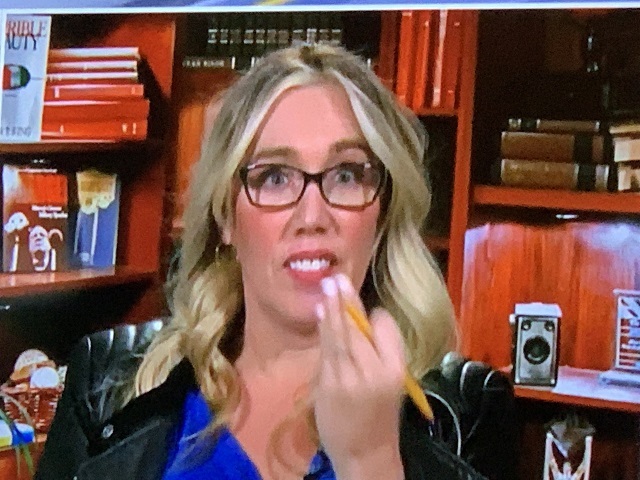
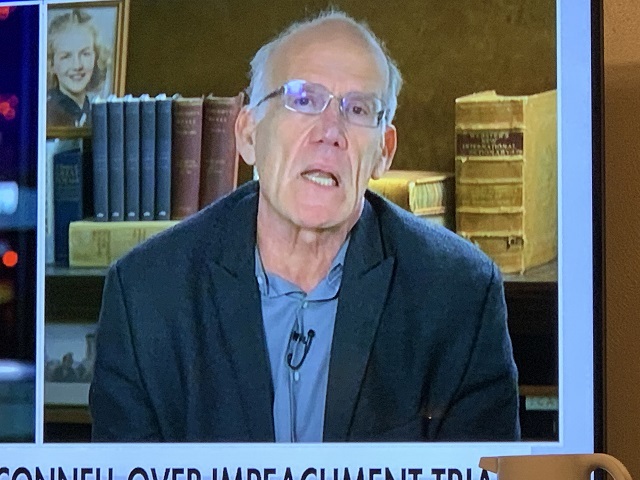
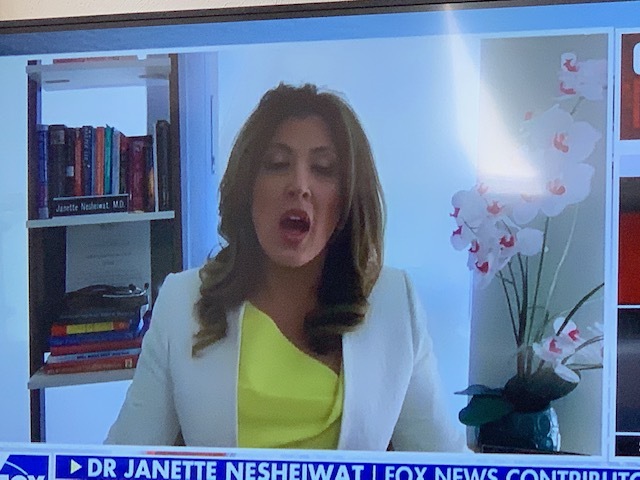
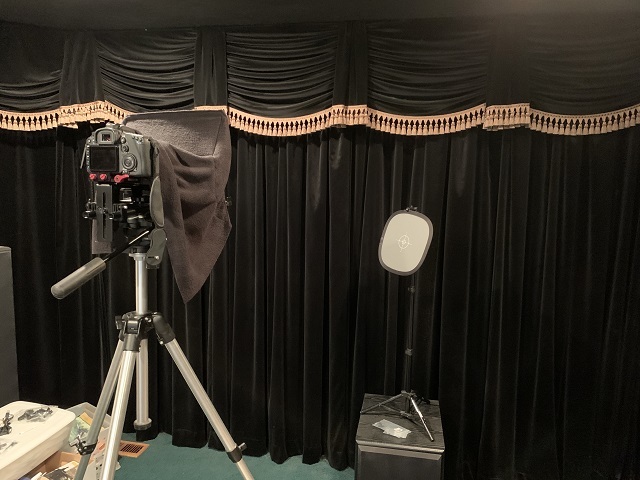

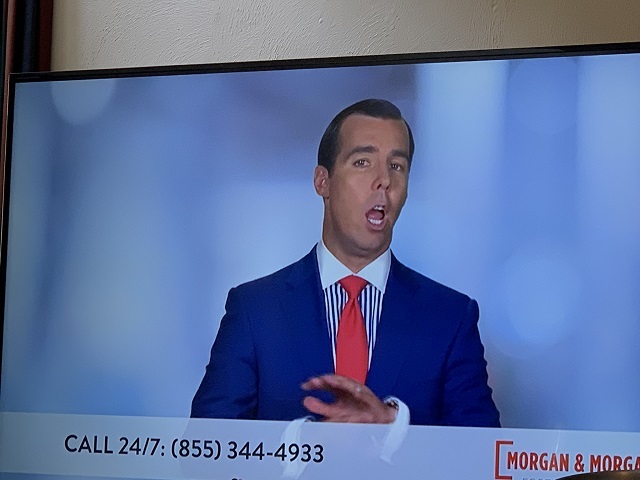
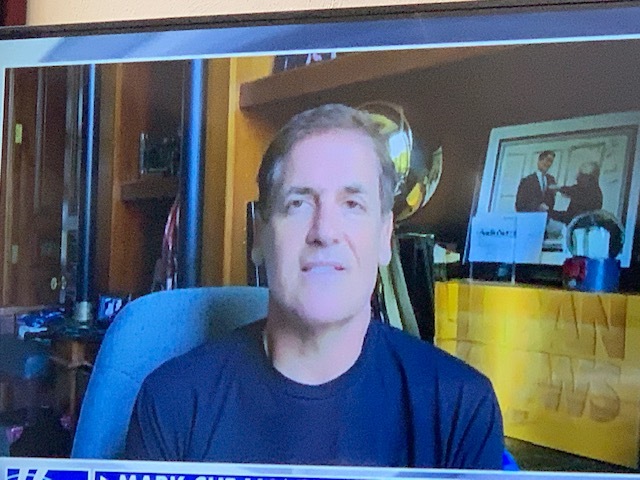

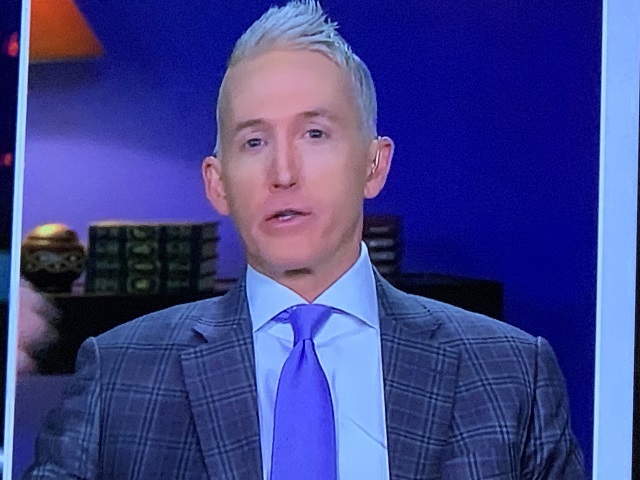



I discovered a great new headline / subject line / subheading generator that will actually analyze which headlines and subject lines are best for your market. I negotiated a deal with the developer of this revolutionary and inexpensive software. Oh, and it's good on Mac and PC. Go here: http://jvz1.com/c/41743/183906
The WordPress Ecourse. Learn how to Make World Class Websites for $20 or less. https://www.GreatInternetMarketing.com/wordpressecourse
Join our Private Facebook Group! One week trial for only a buck and then $37 a month, or save a ton with one payment of $297 for a year. Click the image to see all the details and sign up or go to https://www.greatinternetmarketing.com/screwthecommute/
After you sign up, check your email for instructions on getting in the group.
Want The Transcript for this episode?
Episode 295 – Great Video Presenter
[00:00:09] Welcome to Screw the Commute. The entrepreneurial podcast dedicated to getting you out of the car and into the money, with your host, lifelong entrepreneur and multimillionaire, Tom Antion.
[00:00:24] Hey, everybody it's Tom here with episode two hundred ninety five of Screw the Commute podcast. Today, we're going to talk about how to be a great video presenter. We know we need to do that nowadays because of the pandemic and everybody switching to work at home. And you can make a lot of money doing this. And it's not that hard to be great at it. But on the other hand, it's easy to look really stupid. All right. So today's episode will make you look great and make help you be effective when you're doing video conferencing and video presenting. Hope you didn't miss Episode two ninety four, Greg Jameson. This guy has been in the computer game longer than me, and he gets up any time he wants to run his lifestyle business. So that was episode two ninety four. So how would you like to hear your own voice here on screw the commute? Well, if the show has helped you out at all in your business or giving you ideas that help you start a business. We want to hear about it. Visit screwthecommute.com and look for a little blue sidebar that says Send voicemail. Click on it. Talk in your computer or your phone. And tell us how the shows helped you out. Put your Web site in there so you can get a big shout out on a future episode of Screw the Commute. Now, while you're at it, grab a copy of our automation e-book. This e-book has saved me millions of keystrokes and allowed me to handle enormous numbers of customers and prospects with lightning speed. We sell this for 27 bucks, but it is free for listening to screw the commute. So grab it at screwthecommute.com/automatefree. And of course, everything we talk about will be in the show notes. And while you're at it. Grab a copy of our podcast app at screwthecommute.com/app where you can take us with you on the road, put us on your cell phone tablet does all kinds of cool stuff and we teach you how to use all the features. Now, of course, we're sitting here in this pandemic. Things are starting to open up a little bit. But still, people are working from home. They're typing that into Google like crazy to learn how to do it and how to make money at home. Now, I have a school about this. It's the only licensed, dedicated Internet marketing school in the country based on the teachings that I have developed over many years doing this. I was right in the beginning. Nineteen ninety four is when the commercial Internet started and I jumped on it then have a beautiful lifestyle business. Ever since has meant a lot of money to me and I screw that commute. That's what I want for you. So check out the school. It's a distance learning school. It's IMTCVA.org and you can call me and I can discuss the future, your future online and also would make a great legacy gift for your kids, your grandchildren, nephews, nieces, so that they have an actual marketable skill rather than going to a traditional university, be saddled with debt and learn how to protest and then compete with for jobs at Starbucks. We don't want that for them. So check it out at IMTCVA.org and give me a call and I can discuss either of scholarship for a young person. Or maybe you'd want to take advantage of this, too.
[00:03:53] All right, let's get to the main event, how to be a great video conference presenter. Now I'll be generic in that there are so many different technologies available. I'm purposely not concentrating or making list of software and services because it changes so much by the time you listen to this. They might have changed or something cheaper, easier came out. What I am going to cover are the important things you need to have no and do no matter what platform you're using. Let's get started here. First thing is getting set up. What equipment do you need? Well, a basic computer, a web cam or an external USB HD. You want an HD webcam so that you look good. And Motter Logitech has a whole bunch of availability for you there and a reason at reasonable prices. And you can use the internal microphone of a laptop. But if you want the highest quality, get a higher quality microphone again. USB is easy and you can get a superb quality for 60 bucks. I mean, you can 60 to 100 bucks. You can have great quality. Avoid the noise, the cheap noise, cancelling headsets. They're always trouble. Sound terrible. Make it sound real, tinny.
[00:05:16] And you think it's a good idea because you have the headphones and the microphone at once. But if they're cheap, they're cheap for a reason because the quality isn't there. So avoid those if you can.
[00:05:28] Now lighting. Now it's best to light your face. Do it off to the side, though. You can get tiny LCD lights for 20 to 30 bucks off of eBay.
[00:05:40] And you set it up off to the side so it doesn't hit you straight on, straight on, washes out your face and angle makes just a slight shadow around your nose and gives your face character.
[00:05:55] We've been teaching this for many years in our video weekends here.
[00:06:00] So off to the side a little bit. Now, you may want to to consider another small light, which I'm going to discuss later when we talk about backgrounds.
[00:06:12] Now, Internet connection. Now, this isn't really equipment so much, but you got to figure out what speeds are available in your neighborhood.
[00:06:22] You want to purchase the fastest speed available within your budget. Now, if you think you can be a great live video presenter with a bad Internet connection, you are wrong. This will kill everything. Everything will be pitiful. Sound picture, locking up everything. You'll do nothing but apologize. You might become a great video presenter apologist. OK. Here are going to look stupid the whole time. So. And I'm serious. If you live in some outlying area and just have terrible internet, forget this. Don't do this because it's going to make you look worse than if you would just record videos and put them up there so you can control the quality of it. But if you try to do on a bad Internet connection, everything is going to be pitiful. Gonna make you look bad. So where do you do your presentation? While many people do it in what I call a harsh environment where they have bare walls, non carpeted floors, large cavernous rooms, outside noises, trains, planes and automobiles. I watch TV and I see this one presenter who is working out of her house. She's an anchor on a big network.
[00:07:40] And that's everybody's teasing her because the train goes by. Well, you can get away with that now because of the pandemic and people were forced to be a certain place. But if that's the case, you know, you you're going to have trouble or you need to maybe change the time of day that you do stuff to suit that you got weather wet. What if you had an outside porch that had a metal roof or something and every time it rained, it would just made a massive racket. So you so you got to consider all those things. What about family and interruptions? I mean, some can be endearing, you know, some but some can't. I mean, I was on TV the other day and one of the anchors that was interviewing me, her dogs kept trying to get in her room. So they say that we should compete with dogs or or babies. And yet sometimes it can be endearing, but sometimes it can be distracting and sometimes you absolutely do not want to be interrupted. If you're getting a lot of money from maybe a corporation or something, you're going to look pretty bad if if that stuff happens.
[00:08:48] And of course, things do happen. You've seen them on national TV where some little baby walks in while you guys on BBC and the nanny runs in after him and everybody freaks. Half of it sounds cute, goes viral, but you just don't want to make that a habit. Now, what can you do?
[00:09:06] Well, you could put soft wall hangings, you know. I don't know what they're called. The big things you can hang on your wall that are like rug material, you know, and they're pretty and they're ornate. That'll keep the sound from banging against the hard wall, even if you wall-to-wall carpet as best. But if you don't have that, you could put some big throw rugs around those that'll help and make a big difference and do some test recordings and listen carefully to them.
[00:09:36] See, you're used to many of the sounds in your home or office. And I've had people on this podcast have to turn off fish tanks and grandfather clocks. And before we get started, I'd say, hey, what's a gurgling noise?
[00:09:51] And they're like, what? Gurgling noise? I'm saying, gurgling noise. Sounds like you're you know, you're under water. What?
[00:09:58] And they said, oh, it's the fish tank, you know, so. So you really, you know, like said, you become used to these noises. You've got other clocks that go tick tock, tick tock.
[00:10:11] You got air conditioners and fans and even the time of day to do your live events because of heavy traffic or trains or heavy air traffic, those kinds of things.
[00:10:22] So to pay attention to all this stuff. Now, what is the natural light of the room? You don't really want to depend on that because you may be doing some in day time, in summit night. So it's best to have your own lights so you can be consistent. Now, what's the background? In other words, what is seen behind you? You do not want harsh backslider windows with bright lights behind you because it makes your face go dark. Yes, a front light can overcome it, but it's better not to fight with it in the first place. And then green screen. Everyone loves the idea of green screen, but I'd say 90 plus percent of green screen just looks stupid, right? To do green screen properly and. No, I was trained in Hollywood on all this stuff, and it's tough to do a properly takes enormous expertise and all it's going to do is make you look stupid and it's a big hassle. So I'm going to put in the show notes a whole bunch of pictures I took of off my big screen TV to show how people on national TV regularly use backgrounds. And I'm not talking about the guy that saw the USA UFO on his pig farm at one time. He's on TV, but these are regular commentators setting up at home and people are more tolerant. Yeah, and now because of the pandemic and were forced to stay at home. But that doesn't mean you shouldn't try to make your background look nice.
[00:11:59] Now, one of the things people do frequently and if you remember back in the day, they had a TV commercial with the Apple guy talking to a P.C. guy and the P.C. guy was a dumpy looking guy in the apple guy was cool. And there was just a a white background behind him. What people don't realize is that that background was probably forty five feet behind those as called a psych wall with, you know, there's no just it's just way back there into infinity. And so they try to emulate that by standing in front of a white wall. Well, we call that the convict look, OK, because this is not the same. And you see your shadows on the wall behind you and things like that. So stay away from your background. OK? No matter what background it is, stay as far away as you can and it'll be much better, especially if it's a white wall. But anyway, I'm going to put it in the show notes a whole bunch of pictures. I took off my big screen to show you how people that on TV are are doing their backgrounds. Now, another thing I'm going to put in the show notes is a video I did years ago called Lighting with Cookies.
[00:13:16] Cookies stands for cucoloris, which is a theatrical term of something in front of a light that throws a pattern onto a wall. And you'll be amazed at the gorgeous things you can do with one little sharp light from Home Depot and a piece of cardboard. That's a way to make a gorgeous background the way they do in Hollywood. But you can do it for I mean, I've seen these sharp lights as little as nine bucks, little tiny ones. You sit on a floor and then a piece of cardboard and you can make a gorgeous background. So check out lighting with cookies on YouTube. But I'm not the only one that did one of these. So if you do just go directly in and search for lighting with cookies, put Antion in it and you'll go directly to my video. OK. Another thing is don't have things growing out of your head. So if you have the corner of a wall, don't have the corner right. Sticking up behind your head.
[00:14:17] It looks like the corner the wall is growing out of your head. Or maybe you have a plant. It looks like it's growing out of your head. Says Set off and look at yourself. Record some video of yourself and see where shoot you should sit so that you don't have weird things growing out of your head. All right. So let's talk about your performance. So this is one of the biggest and most difficult things to do, and that is to look at the camera. You know, there's usually a little light right next to your webcam to look at that instead of trying to look at your screen to the people that you have in the conference with. Because what happens is, is what they are seeing is you looking just slightly enough off the camera that you look like you're shady or lying or, you know, just a terrible look, but you're trying to make eye contact with a person that's not there. Okay, so. So the only way to do that is to look for yourself and practices that look directly into the camera when you're talking.
[00:15:27] And one thing I do is I slide whoever I'm talking to. There's a bunch of me. You just slide. Here's your window up as high as you can, write the metal under your webcam. Still, it's not good enough. If you look down at the screen to look at them instead of looking into the camera. So triple underlined that you must practice that because I guarantee I've taught that to people. And they did it for about 30 seconds. And then the rest of the time they were looking at the person on the screen and not looking into the camera, really heavily emphasizing that. Now framing. Well, I saw somebody the other day. It's like, where's. Waldo. They get all their head was just peeking out above the bottom of the screen. There's so many things wrong with that. First of all, in video, not even video conferencing. You never cut the screen at a person's joint like the neck, you know, or the waist or the knees. It just looks like they're amputated. So you're always cut in the middle of something. But anyway, on video performance, you want a little bit of headroom above you so that your head is above the halfway mark of the vertical part of the screen. So you don't want to be in the bottom part of the screen. Again, you look like, where's Waldo? So check your framing. You can usually tilt your monitor or your webcam Tom to fix that very easily and start watching a lot of TV where they do interviews on news channels and so forth, because you'll start to see all that guy or that woman didn't think about framing or sometimes growing out of their head in the. Oh, that's really nice the way that one looks. So she get more into it. You'll see what looks nice from the viewer's perspective instead of your perspective.
[00:17:25] Now, here's the thing about glasses. If you happen to wear glasses. I really had trouble with this for a long time. There's a couple things you can do. See, what happens is, is if you have glasses and you have light hitting the glasses, it bounces right back into the camera lens or the webcam and you can't see your eyes. And all you see is, you know, like alien lights coming out of your glasses. That's terrible. So here's a couple of things you can do to fix it. One is tilt the temples of your glasses up ever so slightly so that when light hits it, it bounces down instead of directly into the camera. So that's one thing. Another thing is to learn how to dim your computer screen. See?
[00:18:23] Dimming your screen is not how the other people will see you. It just means that your screen is dimmer for what you are looking at. But.
[00:18:34] All that light will not be hitting your camera lens. Excuse me, your your eye glasses and in effect, going back into the camera lens. So learn how to dim your screen.
[00:18:46] Every computer has this function somehow. I like said an apple. This keyboard, there's just a little light and a big light button. And you hit the big light, the brighten and the little light to dark. Right. So what I do is I set my light up at an angle. My my main light is going to light me. And then I did my computer screen and all the glare is gone. And so I still my tip tip my temples up just slightly just in case. And so that's how you get rid of glare on your glasses so you don't look like an alien.
[00:19:20] All right, now, speaking of camera.
[00:19:23] The only acceptable place to put your cam camera is horizontal right across from your eye level. You don't want it below or above. That looks really bad. Put it up on some books or some old yellow pages if you have them stacks and books up and stack it up to get the camera. Exactly. Level with your eyes. So only way. You don't want people looking up or down at you. I mean, that's very distracting and unflattering. So make sure it's at eye level. All right. Sit up straight and forward.
[00:20:01] Now, I'm not so forward where you're you know, you're filling the whole frame with your head. All right. No, not that far. But some people I know when I'm on TV, frequently we put a small pillow in my lower back to just remind me to keep leaning forwards, sitting up straight, because if you slouch, it's accelerated on video and you'd look like you're really, really slovenly. So sit up straight and forward. Smile, please smile. People, you know, it's just around the world, the smile is recognized. OK, so smile. And so people will gain rapport with you. I mean, you're not in person, remember? So you have to really take extra efforts to build that rapport when you're doing through video.
[00:20:52] And record yourself doing a mock presentation and check if you're touching your face too much or playing with your hair. If you got jangly jewelry or you know how you look like and the people can see your eyes. That's that's absolute. All right. So we're still on the performance section here. And so we'll talk about microphones and feedback a little bit just to explain that concept. Many of you have been to conferences where you hear a squeal coming out of the speakers. Well, this is called feedback and it comes in various forms on line when we're doing these things. And the reason it happens is that the speakers that you're listening to go in to your microphone and then spits it back out your speakers, which then puts it back in the microphone, which then puts it back.
[00:21:49] So it's like this loop, this continuous crazy loop that causes all kinds of trouble.
[00:21:56] It's more than squeal online. It's just I mean, just weird noises out of like you got run over by a semi truck and I mean, just all kinds of trouble to get out of that.
[00:22:10] And when I suggest people, you know, that are going to be on my podcast, I want them to use earbuds or headphones that way when they're listening to me talk. It doesn't go into their microphone and cause a bunch of feedback and vice versa when they're talking. I don't want their noise to go in my microphone and cause feedback. So it's best if you can use earbuds or headphones.
[00:22:40] And a microphone and you'll get rid of all of that. That one thing that can just make you totally look stupid and ruin the whole event. Really? So you use earbuds. They got the wireless ones. They got wired ones. Headphones are easy to come by. You know, in a podcast, I have these big headphones that cover my whole here because sometimes I'm here on a long time and I don't want the ones that are pushing on my ear, the smaller ones, because they hurt after a while. So. So if you're you know, if you don't mind looking like that. Use the big the big headphones if you're doing short stuff. Use smaller headphones or earbuds. I mean, everybody's used to seeing earbuds nowadays.
[00:23:26] All right. More on performance. Don't read anything when you're on video. OK. Now it's OK if you say, hey, folks, I got this passage I want to read from you that I caught out of this book. Then you hold the paper up so people see that you're reading and you read it to them. That's cool. But if you're trying to read your material to them, you will look like the giant goober of all goobers.
[00:23:50] You should be on the remake of Mayberry RFD, if you even know what that is. So don't read.
[00:23:59] However, I'm perfectly happy to have notes that they that the people can't see with bullet points on them. So I might hang up notes on my computer with a piece of scotch tape.
[00:24:15] And one thing nice about it is that it covers the people so that I'm not tempted to look at the people. All right. So that's one thing you'll have to experiment with sometimes. If I do if it's an interview, a big shot interview with somebody that is videoed. I'll put it off to the side of the monitor so I can still see them. But the camera can't see my notes hanging up there with my bullet points on. Say, you could just sit him on the desk in front of you, but then you'd have to look down a lot more. Where this way. I'm keeping my head level with the camera, talking to the person, and I can just glance or anything over to the bullet point of what I want to say next. They so do that.
[00:25:01] And please learn how to use your technology and have practice sessions with friends and employees, family members before you do one for real.
[00:25:12] I mean, and learn what visuals work and what won't. I mean, I wanted to show a video, but I wasn't sure if people would hear the sound off the video.
[00:25:23] And I tested it and they couldn't. It turns out there was some setting in the software. That you had to check this one little box to make sure that people could hear when you're playing play and sound off your computer. Say so had I not check that out. I played a video and they couldn't hear anything. The whole thing would have been a wreck. And learn how to get links so that people watching can simply click on them. You'll want to do that lots of times they send them to certain places or to download a handout or to affiliate link or something to get something that you recommend. So you get a commission. And also make sure you only share what you intend to share.
[00:26:10] This is, again, practice, but turn off your desktop alerts from your e-mail or closure e-mail and any Windows you don't want accidentally to be seen by people. I've seen some pretty embarrassing things when watching other presenters.
[00:26:26] And it's good to have a mute button handy on your microphone so that you can you know, if something happens, you need to clear your throat. You don't have to blow people's eardrums out to do it now. Be on time or early. It's good to be early because you can warm up the crowd. You can invite them to tell who they are and put their Web site out to get a shout out. And and it also shows them ahead of time. So you're not taking up the actual presentation time. So they know how to interact with you. So it's good to do that ahead of time now where work appropriate clothing. And yeah, I know you can be in your underwear for these things. I put what if you have to jump up to take care of something unexpected, like like a delivery person ring in your door for a signature or something. Again, seen some funny stuff with that.
[00:27:19] And don't wear distracting clothing or jewelry that's dangling. It makes noise and it's really looks crazy from the viewer's end. And that's what you always have to do, is picture what the viewer is saying. That's why you record yourself with nobody on the line. And then watch to see how you actually look. All right. Let's talk about engagement for a little bit. If you if you want to be a great video presenter, you're going to want to make it easy for people to engage with you. Now, there is an exception if you're creating a product. I might make people wait till the end for questions so it doesn't interrupt the making of the product. But if the question is relevant to what I'm talking about, right, then I might bring it up like Sally wants to know X, Y and Z. Well, that's. Yeah. Yes. It's going along with what I'm talking about here, Sally, you do X, Y, ABC, so it makes sense to move put those in.
[00:28:14] But if I know I'm going to cover it later, I'll acknowledge the question. I'll say, hey Sally, I'm covering that in the next section, so just hold on a minute. So that lets Sally know that she's not being ignored and that you are going to answer her questions. Now, if I know I'm not going to cover a certain thing, I invite people to email me their questions afterwards. Or if we run out of time, if things are going just too long, I might say, yeah, we're you know, we're way over time here. So I invite you to email me your questions or put him in the comments and I'll go back and check them later. Something like that.
[00:28:53] Say, if you want to be a great video presenter, this engagement is part of the deal. People will if you answer their questions, you acknowledge them. They they love you. And they'll brag about you say, oh, yeah, it's great when Tom's on, he always jokes around with us. And that's lot of fun. And he gives great info. And you want people talking about you like that, say. So I usually stay on till all the questions are answered. But if it's running too long, like I said, I have them email now handouts. Now, if I'm using PowerPoint, I just which I do not use in a live presentation on stage, I might add. You ask me about that if you feel like it, but if I am using PowerPoint in a online presentation, I just simply save my PowerPoint as a PDF and I put it where people can download it. And several good things about this. It makes the links in the PDF clickable so I can have some funky affiliate link, which I normally would have to pretty up. And just since it's in the PDF, all they have to do is click on it instead of type it in.
[00:30:05] And it also gives them something with my name on it, my contact information. Lot of people print these things out. And so my name is laying around their office with a good feeling that I gave good information. All right. Now recording, backing up and planning for disaster. Well, the first thing I do on any of these things is reboot my computer before I go live and I turn off as many things as I can that load automatically when I start my computer. I mean, I have voice recognition program and an e-mail video program, so I turn all that stuff off. And I mentioned before testing your technology and how it works. Before you go life. All right. Now, I broke my own rule. I was doing a go to webinar. Hadn't done one for a while.
[00:30:55] And the first nine minutes of the video, you can hear me, but you can't see who's blank. And I wanted to show a video. Same same deal on that presentation. And that was a new feature. And I thought, well, surely there's going to just be a button I can hit, play the video nuke. There was not a bit of button, so I couldn't show the video. And I looked stupid for doing it, for not knowing how. So the next time I figured it out without a hitch and it played the video and they could hear it.
[00:31:29] All that stuff say now, like said, you've got a plan for disaster. There could be delays that you can't do anything about.
[00:31:37] But one thing you can do near the beginning is you can make an announcement early on if people have trouble to refresh their browser, reboot their computer, check their Internet connection. You could also warn them if you know a storm is in your area, that if something happens, you will reconvene or at a certain time or reschedule or.
[00:32:00] And to watch their email, just tell him what to do in case something goes wrong. Now for your Internet connection, please.
[00:32:09] Try to hard wire yourself into your router.
[00:32:14] Wi-fi is always slower. Always more trouble. And yeah, they're getting all this faster and faster stuff, but that's never going to be as fast and as reliable as hardwire. So all you got to do at the time of this recording is by a Cat 5E cable. Don't get Cat 5 anymore. Get Cat 5E not too expensive. And just run it from your router to your computer and learn how to make your computer recognize the hardwire instead of the Wi-Fi. There's usually some little tiny switch somewhere on your computer that switches between the two. And then you'll get the most out of your Internet connection. Now, all of this can be done on a cell phone. You'll just find it's way more difficult and lower quality. Doing this on a cell phone. You got limited screen space. You're going to be forced to use Wi-Fi. And it's just hard to see the, you know, doing engagement and giving handouts out. And, you know, just just. Yes, you can do it. And I know the generation now is all tablet and and cell phone, but it's ways here. If you just use a computer and you can light things nicely, you can have your high quality microphone there. And so it's like said, if you want to be a great presenter, chances are you're not doing it on a cell phone for the for the best presentation quality. Now, as soon as you're finished, do whatever it takes with the system you're using to backup your work.
[00:33:54] Yes, you can even backup Facebook lives. Just learn how to do it and you can take the video, back it up to the cloud. Thumb drive, hard drive, whatever, and then you can repurpose it and use it in all kinds of places. You can put it on YouTube and you can put it on Twitter and you'll be just do all kinds of stuff with it. You put it on your Web site. So you want to get the most out of it, but you've got to back it up so you don't lose it. Okay, well, there you have it. If you do what you just heard, you will be a great video presenter. And I didn't talk at all about your content. Of course, it should be spectacular and helpful to the audience. That's a whole other subject. Now, in this episode, I just wanted to give you the mechanics and tips to come off as a great remote presenter.
[00:34:43] And I guarantee if you do what I said, people will say that about you. Now, if you want help in all things online related, you've got to check out my great Internet marketing retreat and joint venture program. This is the longest running, most successful program of its kind anywhere ever. I triple dog dare you to put it up against anybody's program because it's been run in over 20 years. Seventeen hundred students, the unique features of it, where you have an immersion weekend where you actually live in the house here with me for an immersion weekend. That's, of course, not during the pandemic when that's over. We'll resume that. We do video production for you. You have. And probably the biggest thing is nobody at my level will even talk to you, let alone teach anything. The whole program is one on one tutoring from me and all the people that work here on subject matter experts. We've got Marc, Lakia, Travis, Jennifer, Larry, you know, so there all will make appointments with you one on one. See, I don't like group stuff because if I'm talking to a beginner, the advanced people were bored.
[00:35:57] If I'm talking to the advanced people, the the new people or the newbies are clueless in on their. They want to quit. Say so one on one. I take the time to do this because I care about your success. Well, why do I care about your success? Well, that's my nature to start with. But even more, if you want a real hard core reason, I try my success to your success. People at my level were charging 50 or 100 grand to teach you with the money upfront. Well, I thought that's too risky. And I know a lot of these people, they'd rip you off once they got the money. So I have an entry fee, which is way lower and then I get a percentage of your profit. That's capped at fifty thousand bucks. So for me to get my fifty thousand, you have to net two hundred thousand. Well, people love this and just flocked to this program because they know I'm not going to disappear on them because I will get my fifty thousand. They so anyway, it's got all kinds of cool features like that. Plus you get a scholarship that you can use yourself or gift to somebody to my school that I mentioned earlier. So it's just amazing program. Very successful and loved to talk to you about it. So check it out at greatInternetmarketingtraining.com. And give me a call and we'll discuss it with you.
[00:37:21] All right, everybody. We'll catch y'all on the next episode. Go out there and be a great video presenter.
Join my distance learning school: https://www.IMTCVA.org
OR
Join the mentor program PLUS get a FREE Scholarship to the School: https://www.GreatInternetMarketingTraining.com