I'm going to give you loads and loads of gadgets, but it's by no means all the gadgets I have. I've got a complete studio and some of them you'll never need, some of them you won't need right away. But I want you to know about them.
Subscribe at:
NOTE: Complete transcript available at the bottom of the page.
Screw The Commute Podcast Show Notes Episode 244
How To Automate Your Business – https://screwthecommute.com/automatefree/
Internet Marketing Training Center – https://imtcva.org/
Higher Education Webinar – https://screwthecommute.com/webinars
[04:21] Tom's introduction to Video Gadgets [07:23] Lighting [14:05] Audio [19:58] Camera mounts [26:55] Teleprompter and teleprompter apps [35:41] Miscellaneous stuff [42:41] Sponsor message [45:05] Undercover videosHigher Education Webinar – https://screwthecommute.com/webinars
Screw The Commute – https://screwthecommute.com/
Screw The Commute Podcast App – https://screwthecommute.com/app/
Know a young person for our Youth Episode Series? Send an email to Tom! – orders@antion.com
Have a Roku box? Find Tom's Public Speaking Channel there! – https://channelstore.roku.com/details/267358/the-public-speaking-channel
How To Automate Your Business – https://screwthecommute.com/automatefree/
Internet Marketing Retreat and Joint Venture Program – https://greatinternetmarketingtraining.com/
Video Weekend – https://screwthecommute.com/videoweekend
To see the pictures Tom talked about go here – https://screwthecommute.com/244
Lighting with Cookies – https://youtu.be/5-UIidGYpyc
Azden WMS Pro – https://www.azdenproshop.com/product/wms-proi-wireless-microphone-system/
Purple Panda – https://www.amazon.com/Purple-Panda-Lavalier-Lapel-Microphone/dp/B01MSKI46R
Zoom H1n – https://www.zoom-na.com/products/field-video-recording/field-recording/zoom-h1n-handy-recorder
Gimbal – https://www.google.com/search?q=gimbal
Glide Gear TMP-WB Webcam teleprompter – https://www.amazon.com/Glide-Gear-TMP-WB-Desktop-Teleprompter/dp/B0721LC88C
Teleprompt+ 3 for iPad – https://www.google.com/search?q=Teleprompt%2B+3+for+iPad
PromptSmart – https://promptsmart.com/
Selvi – https://www.google.com/search?q=selvi+teleprompter
Parrot Teleprompter – https://www.google.com/search?q=parrot+teleprompter
Cueprompter – https://www.cueprompter.com/
Teleprompt.me – https://teleprompt.me/
Freeteleprompter.org – http://freeteleprompter.org/
Free Online Teleprompter – https://whitehatcrew.com/tools/free-online-teleprompter.php
Scriptslide.com – https://scriptslide.com/
Internet Marketing Training Center – https://imtcva.org/
Mike Stewart – https://screwthecommute.com/242/
Mike Stewart (Part 2) – https://screwthecommute.com/243/
Backdrop

Backlight on Boom

Barstool

Bluetooth Start Stop

Boom Pole 1

Boom Pole 2
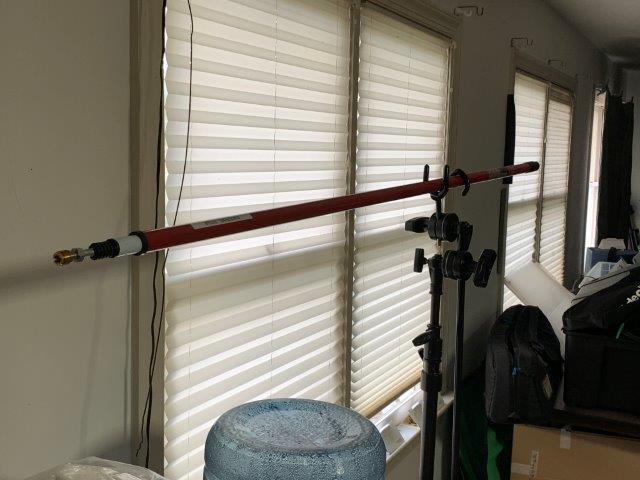
Boom Pole 3

Camera Dolly Small

Camera Mount Arm

Cell Phone Smart Phone Holders

Clamp
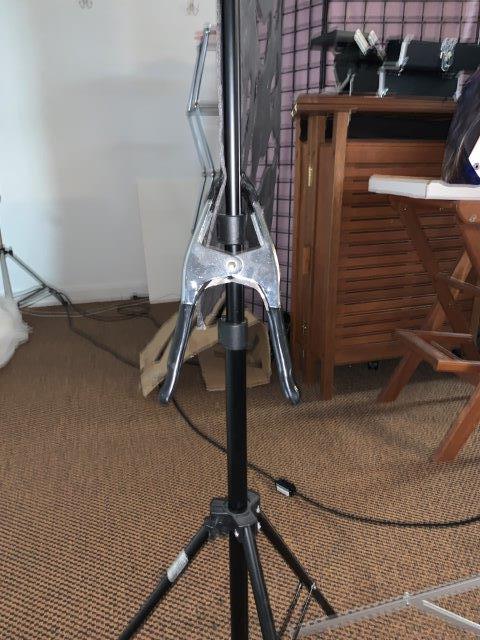
Clip On Lens

Cookie with Light
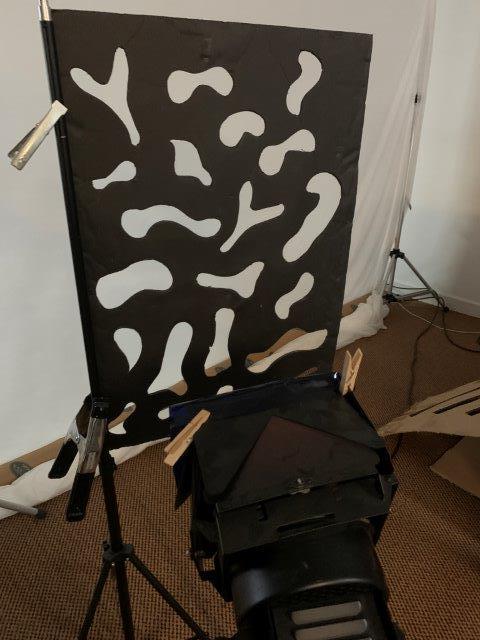
CStand with Boom And BackLight

Dead Cat Big

Dead Cat Small

Full Length Mirror

Gaffer Tape

Gimbal

iPad Teleprompter

Kino Flo Light

LED Lighting

Lighting Gels
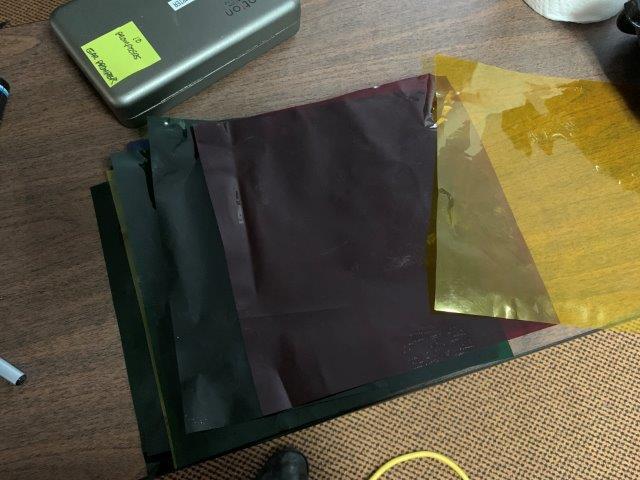
Makeup Kit

Over The Door Light Mount

Shop Light

Shop Light 2

Soft Box

Tripod Dolly

Video Monitor

Walmart Clamp On Light

Warm Cards
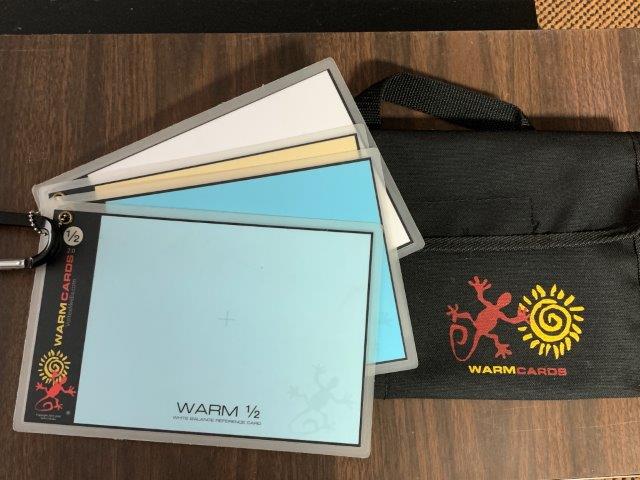
WebCam Teleprompter
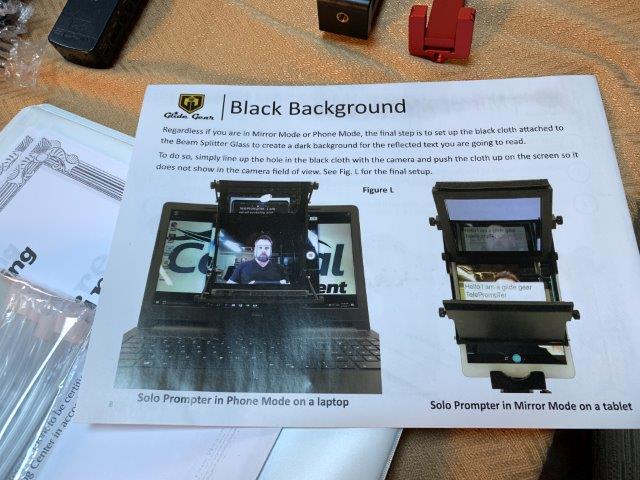
Weighted Bag
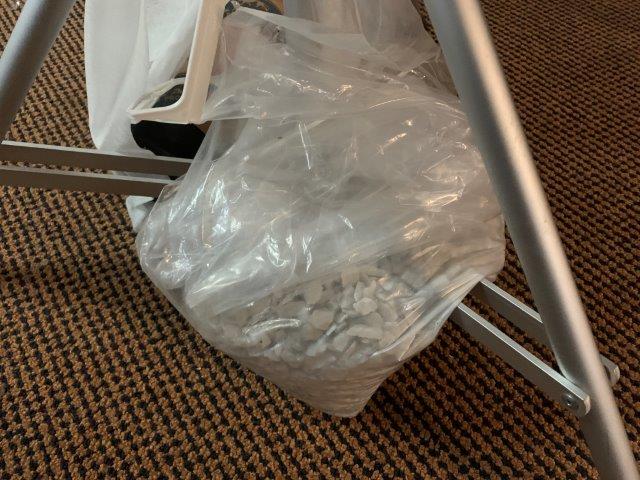
Wireless Mic and iPhone Adapter
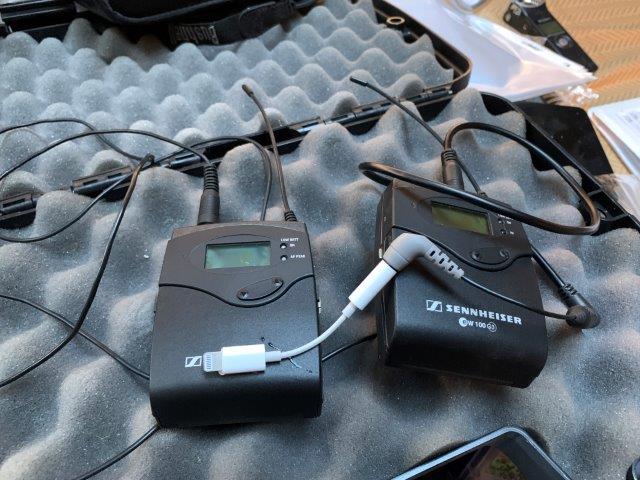
Zoom External Recorder

I discovered a great new headline / subject line / subheading generator that will actually analyze which headlines and subject lines are best for your market. I negotiated a deal with the developer of this revolutionary and inexpensive software. Oh, and it's good on Mac and PC. Go here: http://jvz1.com/c/41743/183906
The WordPress Ecourse. Learn how to Make World Class Websites for $20 or less. https://www.GreatInternetMarketing.com/wordpressecourse
Join our Private Facebook Group! One week trial for only a buck and then $37 a month, or save a ton with one payment of $297 for a year. Click the image to see all the details and sign up or go to https://www.greatinternetmarketing.com/screwthecommute/
After you sign up, check your email for instructions on getting in the group.
Want The Transcript for this episode?
Episode 244 – Video Gadgets
[00:00:09] Welcome to Screw the Commute. The entrepreneurial podcast dedicated to getting you out of the car and into the money, with your host, lifelong entrepreneur and multimillionaire, Tom Antion.
[00:00:24] Hey everybody it's Tom here with episode 244 of Screw the Commute podcast. Today we're gonna talk about video gadgets and maybe a little software, some apps that'll help you out by shooting great video on your cell phone. So that's what we're going to talk about today. Maybe a little bit. Not cell phone, but mostly cell phone. And I hope you didn't miss last week's episodes. We call it Mike Stewart week. Mike got me started in high quality audio back over 20 years ago, maybe twenty three years ago or something like that. So last week, on Friday, he has the most unique marketing thing that nobody else is doing. And that's episode 243. You gotta listen to that. And then on episode 242, if you want to do a podcast and you've been thinking about it, you just never got started. He has a service that you don't have to do anything but talk. So that's on episode 242 last Wednesday. Now, hope you grabbed the copy of our automation e-book. This e-book is twenty seven dollars on our Web site, but you get it free for listing to screw the commute podcast. Grab a copy at screwthecommmute.com/automatefree is for the free e-book. And I'm still using tips that I learned in 1997 that make me screamingly fast on my computer, save me millions of keystrokes and all kinds of things to automate your business. So check that out. And then while you're at it, grab a copy of our podcast app. You can take us with you on the road. It does all kinds of cool things and we'll have a video for you to show you how to use it along with screen captures. So, you know, a lot of apps just leave your hang and you got to figure it out on your own. But we get rid of that for you. So screwthecommute.com/app. Now our sponsor is the VIP video weekend where you have two full days of video training. On day one, we shoot a bunch of videos of you and our high definition studio. Then you get tutoring on cell phone apps and how to edit the videos and you learn lighting and you use YouTube marketing and social media marketing. That's just day one. Then on day 2, we go out in the field where I teach you how to make a marketing video on location no matter where you are, at the beach, at the park and various unique locations around Virginia Beach. And we only do this a couple times a year, but you can get together a group of four or five people that's maximum and we'll do a custom weekend for you. You could actually come free if you get four paid attendees or you can come by yourself and go home with way more videos. So I'll give you more about details about this later. But that's at screwthecommute.com/videoweekend. And of course, all the links and all the things we talk about will be in the show notes and you will want to look at the show notes when you get a chance for this episode. I mean, we're talking about video, which is a visual medium. And all you're doing is hearing about it with audio. So I've got loads of pictures that I'm going to put in the show notes to show you these gadgets, what they look like. So when you go to buy one, you'll say, oh, well, that's what he was talking about. And I'll get it off Amazon or wherever eBay or somewhere. So make sure you visit the show notes for episode 244. And of course, anytime you want to go to a direct episode, you go to screwthecommute.com slash the episode number. So screwthecommute.com/244 for your video gadget pictures.
[00:04:23] All right. Let's get to the main event right now. I got to tell you, you know, I'm going to give you loads and loads of gadgets, but it's by no means all the gadgets I have. I've got a complete studio and some of them you'll never need, some of them you won't need right away. But I want you to know about them. And and, you know, I've been in the video business for over 35 years so I guarantee some of you can't say or most of you can't say you've been thrown out of better places than I have. Got to tell you something before we get started. My first wedding I was going to. Cracks me up just thinking about it now, but it was a disaster at the time. I'll tell you, that's a first wedding.I'm supposed to videotape. I get to the church early. It's a Catholic church. So Catholic folks will relate to this a little more than other people. So I get in there and I haul all, you know, I got a helper and I haul my stuff up to the front of the church getting ready for this wedding. There's a big table sitting up front and I'm thinking, oh, man, that's awesome. I could throw all my stuff on this table. Catholic people are already cringing through all all those tripods and all this stuff up on this table. I don't know if you have ever seen what it looks like to see a priest running from the back office right at you like he's going to tackle you with these robes on. But I can tell you it is a sight to remember. Apparently dumb hick me had no idea that this is like the most holy table on the face of the earth. Throwing all my crap on it. So. So he threw me out and the bride was begging him to let me back in and I didn't know any better. We finally got the wedding. But another really funny thing now is that on the way in the church. Passed through it, but I now know to be the confessional and in my mind. I remember this so vividly from 35 years ago. In my mind, I'm thinking, oh, great, they got a closet right there. I can throw all my crap in there while we're doing the wedding. I know Catholic folks have already either turned this off or had a heart attack by now. But anyway, I've been around a long time seeing a lot of stuff in the video business, so you don't need all these gadgets I'm going to tell you about. But but I want you to know about them and some of them you'll want to run out and get them immediately.
[00:07:21] So let's get going here. So I broke this down into sections. Our first section is gonna be lighting. Now, I was taught lighting in Hollywood. Oh, had to be 30 some years ago. And I still use some of the fixtures I learned about 35 years ago. But the big difference now is most of them in those days were quartz. And they they caused enormous amounts of heat. They would burn out. You couldn't touch the bulbs with your fingers even when they were cold because the oil in your hands with etch the bulbs and they'd explode. So. So this was long ago. So you don't have to do that anymore. One of the things we have right now that we'll suggest and of course, like I said, there'll be pictures of most of this stuff in the show. Notes is a small LCD light. It might be six inches square and it's battery operated. And they cost about 25 bucks. And they're beautiful light. Some of them come with a little gel kit plastic that you can put into diffused the light to make it softer or color it.
[00:08:30] So only about 25 bucks. There's loads of them on eBay and Amazon. So so that's the first thing you've got to have good lighting. Now, I'm not teaching you how to use lights in this episode. I've got episodes on that and we've got complete training. And I say if you came to the video weekend, you'd have hands on, just like I learned in Hollywood to light things beautifully. And that's one of the things folks lighting is is more important than your camera. Pretty much if you light things beautifully, all the cameras will shoot beautifully. It's just you might not have lighted it properly. And that's why it looks like crap. All right. So another thing is a Wal-Mart light. It's a little it's a little $3 thing that's got a silver reflector on it and you squeeze the arm on it and it'll clamp and stick on a bookshelf or on the edge of a chair or something. Very handy to have. Now, I also want you to watch a YouTube video as a supplement to this called Lighting with Cookies. And now I'm not the only one that has a YouTube video on this. So you put my name lighting with cookies in the YouTube search box and then put Tom Antion and you'll come up with it. I think it's about a nine minute video that shows you how to make gorgeous.
[00:09:49] I'm talking gorgeous backgrounds behind you on even blank walls or, you know, for almost nothing. I mean, you know, just pennies. And it's it's Hollywood quality. Put it that way. So make sure you watch that that video. Let's see. It's good to have a foam core. Foam core is like a poster board, but it's solid. You know, it does doesn't banned. And I usually have a white one so I can reflect light with it. It's very handy to have, especially if you're outdoors and you've got a hat on and this you can reflect light up under the brim of the hat. Because if it's heavy sunlight, you can't see your eyes. So you can bounce them light up under the brim so you can see your eyes. It's just things like that. You bounce light with it pretty much. And here's a tip by the waves while we're on the lighting section, I will be throwing some old tips in. Some of you are going to be wearing glasses. And if you have a light in your house with low ceilings, I mean, even in a normal ceiling is about eight feet. That's the kind of low for a video light. The light hits your lens of your glasses and bounces right back into the camera.
[00:11:04] You see this a lot on webcam and everything. The light off the screen goes off your glasses and right back into the webcam. And so you guys have glare on your eyes the whole time. So so one tip is to tip your glasses up a little bit on the ears so that the lens isn't exactly perpendicular to the light. And then the light hits the lens and bounces down instead of back into the camera. There's a little tip for you. OK. The other thing is a C stand now don't ever buy one of these used if you see a thing called a C stand and it's used. It's probably broken so bad because nobody ever gets rid of these. They're just very handy stands to have to mount stuff on around your. Where you shoot video gels. This is for lighting. You can get it. I'll go on eBay and get, say, video lighting gels and you can buy a pack of them for 10, 15 bucks. And these are different colors that are heat resistant. So you can put them in front of hot lights or even L.E.D. lights that aren't hot. And it will change the color of the light. You'll see why that's important on when you watch that lighting with cookies video.
[00:12:18] So. So lighting gels are good. Now.
[00:12:23] Whenever possible, you want to put a backlight on yourself to set you apart from the background. And so we have pictures of those in the show, notes for you. It kind of puts a little halo around the back of your hair and shoulders. You can use that little clip on light from Wal-Mart. I've done that lots of times when I'm in a hurry and just not in the studio. And I just need a little backlight to set me apart from the background. Now, there's also shop lights. Now they are they have in the past been caught. So you can get them really cheap. I mean, I've found that an eight dollar shop light and you can have double ones or single ones. Now they do put out heat if they're quartz, but you can get them used on some of the shopping apps for almost nothing. But they. I mean, it's beautiful light. It's just that they're super cheap. If you're really on a budget, they will put out heat. So you can't put anything too close to them that will melt or. It will heat up your room if you leave them on a long time, so sharp lights are a way to. It's really a lot of light and beautiful light, but they will put out heat. You got to know about that. Now, soft boxes, the more diffused the light is, the the more pleasant the picture is.
[00:13:44] I mean, if it's real sharp shadows and really harsh light. It doesn't look as good. So a soft box lets you blow the light through this big as kind of looks like an barela. But it's got a a white like handkerchief over the front. That makes the light much softer. So again, pictures of these in the shown us. All right. So that's some lighting stuff. Little gadgets. All right, audio. Let's switch the audio. Well, there's a thing there's things called dead cats. And we just did a shoot up it outdoors with high wind that I thought was going to ruin. The video was so bad. But we put a dead cat, which is a real fuzzy thing on the clip on microphone. And the audio was surprisingly good. I mean, it was way better than I expected. So we have pictures of large ones and small ones in the show, notes for you. But it's just a real big fuzzy thing that goes on top of your microphone. Now, you've probably seen the little black foam ones. That's that'll work to a certain extent. But the dead cat is a big fuzzy thing that keeps the wind from hitting your microphone. Now, you should get a wireless microphone. That's that's not like one of the. Maybe you should get this. Yes, you should get a wireless microphone.
[00:15:03] Now, the one that I've used for many years, that's the budget version is called in as an AC DC and W M S pro. Now, the ones you see pictured in the show notes are my high quality Sennheiser, which are like seven hundred dollars. As Dan was like one hundred and fifty. This sound quality is just as good. The Sennheiser is just have metal cases and and more frequencies. But the ascertains. I've never used more than one frequency in fifteen years. All right. So. So that's the one I recommend for wireless, Mike. But that gives you so much versatility. So even with your cell phone, it's great if it's right up near your mouth. But if you're shooting anything three feet or farther, the audio goes the heck really fast as really bad. You hear all the background noises and start getting echoes and it's really bad. And people will put up with poor video, but they will not put up with poor audio. So this is a highly suggested you get the AZZEDINE system and then you have to adapt it to put it into your phone because the phone jacks are different now. So that's that you've got to buy a little nine dollar thing to get it into an iPhone. It's really sucks. But that's that's the breaks. You know, in another wireless excuse me, a clip on microphone.
[00:16:29] That's not wireless. That works really great. It's called a purple panda. You can get it off Amazon, I think for about twenty nine bucks and has a bunch of adapters with it. I don't think it adapts to an iPhone, but but that's a handy one to have around. Let's see, oh, here's another tip for you. All of these clip-on microphones. They have a little way to clip it onto your shirt or blouse. Well, a lot of people don't know that there's a male and female setting on that. And what you do is you squeeze this little clamp and take it off the mike and turn it upside down. Whether you're wearing a blouse or a man's shirt because they button differently. So sometimes you're trying to put the thing under your shirt. If you're a man and it's upside down, the mike runs upside down. You like what the heck? Well, that's because it's set on the female setting. So you have to take it off. Squeeze the thing. Turn it upside down. And then it'll clip beautifully onto your shirt if you're man or vice versa. If you have a blouse and you're you're wearing a blouse, it buttons differently and then it'll it won't be upside down. So a lot of people don't know that. Then you can also get an external recorder asume. A lot of people know the word zoom because we do zoom like Skype things on line.
[00:17:51] But zoom is the name of a digital recorder. And a zoom one is still a great recorder that you can find for 40 or 50 bucks on the buying apps used, you know, doing a backup recording now with a zoom. That's three, four hundred dollars. But the zoom ones are still beautiful. And you might need a time when you need an external recording or an extra recording and then you can edit it in later. Then boom, Paul. Yeah. It's so funny because I had two people that worked for me that were retired Hollywood people. And, you know, they're used to, you know, step in their fingers and 50 people give them coffee. And, you know, I need a piece of equipment while they go get one for eight thousand dollars or something and bring it all up. Well, the guy came here and he says, hey, Tom, I need this boom, Paul, for the microphone, for this job we're doing. I said, OK, how much is it? Is it us? $460. What are you crazy? $460 for a Paul? He said, yeah. Yeah, you got this. And I said, there's no way I'm paying for it. And $60 for Paul. So I went to the Wal-Mart for eleven bucks. I've gotta paint. Paul, you got pictures of the show notes and there's a close up of a little $2 adaptor I had to put on the end of it.
[00:19:13] So a microphone would screw on. So we were doing that all the time. I was driving him crazy because he's used to Hollywood prizes and I'm used to Claes Vill of suburbs where I grew up, where there was five hundred people in the whole town. We we figured stuff out cheap. So that's a boom, Paul, that in a way that holds a microphone far away. You know, where it's not in the way of the camera. Then there's another. Oh, something I put in the wrong category here. This should have been with the lighting in over the door, light mount. So we'll have a picture of that in the show. Notes for you where you it's handy wherever you happen to have a door, you can hang a light right there. So that's handy. Let's get into some camera mounts. One of the coolest things I've gotten recently is called a Gimbel. There's loads of them out there. You'll have to just see there. Read the reviews. And and it's something that keeps the camera steady and does all kinds of cool things with it. Even if you're running or you could be skateboarding or, you know, hang gliding in, it keeps the camera steady. Now it does take practice to use them.
[00:20:27] But Gimbel's are and you can get really good when. Four hundred and twenty dollars, something like that brand new. So and then there's still a lot of them used on the buying apps to. Another thing very handy, this is almost a must. This next one is a gorilla tripod. I don't know if that's a brand name or not, but it's one of the little mini tripods. Maybe it's about a foot high, but the legs will bend around. So you could wrap it around a tree limb or you could wrap it around a railing or something. So anywhere you happen to be, you could mount the camera. And so you're not holding it on a selfie stick. You could be standing there talking. So that's we kind of call that a gorilla tripod. Now, with your regular tripod, you want to have what's called a fluid head. See, a a video tripod is different from a photographic tripod because a photographic tripod is like it holds a camera, horizontal or vertical, but a video tripod. The camera has to move sometimes if you're walking around. So that's called a fluid head. So you want to get a fluid head tripod and then you. This is an absolute must. You want a quick release plate on the top. So you're not like screw trying to screw your camera onto the top of the tripod.
[00:21:47] What you do is you screw this plate to the bottom of your camera and then you can just flip one switch and put it in and off of the tripod. Like instantly. So that's a quick release plate. You might want to get a monopod, too. It's like a tall walking stick, maybe five feet high. And it allows you to sit it on the ground. And it's not as big and bulky to carry around like a tripod. And you can folded up to the size of a little umbrella. You know, when there's fold up umbrellas and then you can you can be more steady with it for long range shots. So that's a monopod. Now, what's now called a selfie stick kind of cracks me up because that was a monopod before the term selfie stick. All right. So now there's all brands of these. You can get selfie sticks at the dollar store now. But but the thing is, it's it's really flimsy and it can flop around and get noise into your video. So you want to get a professional one there, though. They're longer and there's sturdier. And many of them, the one I have has a little mini tripod on the bottom so I can sit it somewhere and it's tall enough where I can do it. If I set it up on like a chair, I can do a stand up.
[00:23:08] Video and it's level with my eyes and I'm six, too, you know, so that's a very handy kind of thing. So if you get a selfie stick, they'll get the little crap ones, get a nice solid one and get one that has a little mini tripod at the bottom so that you can it's more versatile.
[00:23:25] Now car mounts.
[00:23:27] My cell phone is pretty heavy, so I tried a lot bunch of different car mounts, but it's a, you know, sticks to your windshield with a suction cup. And it's amazing because I was when I first tried it. The cameras now have such a good video stabilization. I'm driving down the road. The camera is really heavy. So the the thing is, bounce it up and down. And I'm thinking that this video is never going to work. I pulled over, looked at the video. It was smooth as silk. Now, I'm not claiming your cameras got that good of video stabilization internally, but it amazes me. And also, please, I'm not responsible if you wreck. OK, so if you're going to do in-car videos, be very careful, but try some different, you know, camera mounts and look at the reviews and see which ones on hand or because a lot of these cameras are heavier now. OK. Let's see a tripod dolly, a tripod dolly is if you have set up, let's say, in your basement or garage and you don't want to have to pick the tripod up and move it every time you do something. There's wheels that you can put on the bottom. So it'll just roll around and then you can lock them whenever. Oh, you know, in position if you need to. Now, that's different from a camera, Dolly. See a camera.
[00:24:44] Dolly is a little sad. It's like a little tiny. Vehicle with with like wheels on it and you can mount the camera on it and you put a piece of string on it. You can pull it and it'll make a nice, smooth movement of the camera. You could put it on a table and pull it and you shoot a close up of your book and you could turn the wheels and it'll go in an arc. Really beautiful shot. So that's a camera, Dolly. And of course, there's giant ones, too. But these are little ones you can put cell phones on. And if you happen to see the that the name brand of something called Bogan or Manfro Toe, that's the same company. It's very high quality. So you're going to pay a little more. But I've got one tripod here. I've had 30 years, you know, and it's like brand new. So a bogan or man of Frodo is the man of Frodo is the Italian name. And Bogan is what they sell for in the United States under that name. And one of that the camera mounts that I have is a bogan. It's a it's an adjustable camera arm. So right now I'm looking in there. I got it clamped to the side of my dining room table and you can adjust it all every which way. So it's holding the camera for me.
[00:26:05] And if I need a certain angle, it's fully adjustable and all these different ways. So that's a camera arm and clamps and so forth. And then cell phone holders, you can get them for as little as five bucks on eBay or some of my 20 if they're metal and they've got a bunch of extra features. But we'll have pictures of a couple of them here for you. But it helps you hold yourself up. Now, I prefer the ones where there's a screw clamp because I want mine really clamp down. I don't like the ones with the springs in em. But of course, they're fine, too, as long as it's 30 enough that it'll hold your camera from moving around. So I happen to use ones where you turn a little knob and it tightens that clamp down on your cell phone. Now you got to be careful that you're not clamp onto the side buttons on your phone and all that. But but those are cell phone holders. All right. Next little section is teleprompters and teleprompter apps. So the teleprompter allows you to look at the camera and but read long scripts. And first of all, I got to warn you, don't just jump in and do this on something important. I mean, I was in Aftera and SAG the actors union 30ish 30 some years ago, and we practiced for hours to do great teleprompter readings because most people look like a little robot.
[00:27:31] You can see them, their eyes gone, they're glued to the screen and they don't move. No facial expressions, no hand gestures, just glued to the screen. So that looks like hell, basically. So here's some tips. Practice like crazy, practice looking away and looking back. Move in your head and even practice getting your hands up near your face and gesturing and and trying to be as loose as possible at this. All right. Before you ever dare make a real thing with a teleprompter. Now, what was funny, before we actually had the teleprompters here at my studio, we'd have one of the guys holding up a script underneath the camera and and his by the end of the script, his arms are shaking and the papers flop on. So that's all gone nowadays. You can do really long things in one take with teleprompters now. So now a teleprompter or a real one means you can look right through a piece of glass right into the camera lens. And that's gorgeous. I mean, so you're looking right at the lens deliver in your your stuff. Right. Some of them, like, for instance, if you have an i-Pad in the teleprompters on the i-Pad, but the camera is up on the edge of the i-Pad.
[00:28:55] So I want you to picture this. The closer you are to the i-Pad, the more obvious it is that you are looking not directly into the lens and you look shifty, you look beady eyes. You look like you're lying because you're not looking right at the lens. So if you're too close, it ain't going to work. The further away you get, people can't tell that you are not looking directly into the lens. And so if you're going to use something like that that doesn't have something in front of a piece of glass where you're looking right into the lens. You gotta get further away. And so you want to have a teleprompter that you can make the text big enough so you can see it from far. All right. So you don't want to be squinting and stuff like that. All right. So I may give you several ways to do this. There's a lot of cool stuff out there now. So one thing is, is there's a thing from glide gear and it's a Web cam teleprompter. It's a thing that will clamp onto your screen right on top of your webcam, either on a laptop or a desktop monitor and reflect in to.
[00:30:16] That glass so that you're looking right through the glass, reading your script right into the webcam and you can be close. You know, you could be one foot away and be doing it if you wanted to. All right. That's a little bit close, but but it's not cheap. It's the glide gear t MP Dash Web cam teleprompter. But it's it's the only one. I think there's another one out there. But it's it's four or five hundred dollars or something. I think this was one hundred and thirty or something like that. So that's that's a good one. There's plenty of them out there. And we'll have a picture in the show, notes that mount on top of the tripod. And then you can mount your cell phone behind it or a camcorder behind it. And you're actually looking through the glass. We have one in my studio. I use it all the time when I don't have time to fool around. I need to knock out something right away. Boom. We upload the script to my pad. We stick it on the teleprompter and we have a camcorder behind there. Now, see if you and a lot of these are adaptable that you can use the cell phone to run the script and it reflects up into the glass.
[00:31:31] But then you still have to record it. So you could use two cell phones or you could use a camcorder and a cell phone and so forth. So. So there's plenty of those. And we got a picture in the show, notes for that. Now there's another one if you happen. Now, this is the other thing that's not cell phone related. If you happen to have what they call a DSL or that's one of the things looks like a 35mm camera that does take video and you can put interchangeable lenses on it. There's a thing called a parrot teleprompter that will mount on top of the lens of the camera or whatever lens you got. They got adapters to fit on that. And you could somebody could be shooting it and you're standing right there up out in the street somewhere and reading your teleprompter and shooting into your SLR. So that's the only thing we talk about today. That's fancier for DSL or camera.
[00:32:24] Now, some apps that you can use. That, again, they play on your phone.
[00:32:33] But if you're too close to the phone, people can see that you are not looking into the lens of the phone. Remember, the lens on your phone is almost always clear on the edge somewhere. So if you're looking at the middle of the screen, you're not looking direct. The person watching the video is not going to see you looking directly at them. You're going to be looking off them. And it's just very off putting. So you got to stay far enough away if you're going to use these apps and record on your phone at the same time that you're far enough away that they can't tell, you're not looking at the lens. OK, so there's several of them out there. Now, the one I like for the i-Pad and I've tried loads of them is called teleprompter plus and the plus is a plus sign. It's not the P.l. U.S. it's teleprompter plus three for eye pads. And that works great. That's the one we use over in the studio where I load the script up the Dropbox imported into my i-Pad and then we play it there and you can change the speed, you can change the size of the font and all these things it'll do. So that's teleprompter plus three for i-Pad.
[00:33:47] Now there's some other ones I really like for different reasons on my cell phone. One is called Prompt Smart and it's claim to fame is that it will change its speed that the teleprompter script is moving based on your voice. So that's pretty cool when you're by yourself and you can't really adjust the speed, it'll adjust automatically. That's called prompt smart. Then the for another reason. I like a thing called SLV s e L V I teleprompter. The reason I like it because it's the only one that allows you to get the text move. The text really close to the edge of your cell phone so that I don't have to get as far away to read the script and still be. It appears that I'm looking right into the lens. Parent also has, you know, the parent thing I told you for the DSL are also has their own app and I like it. It's just easy to use. So it's parent teleprompter. Now there's some free online ones that you can just practice with or use. And I'll read those off for you now. One is called Q Prompters. See you, EPR, OMT, E-R will have this in the show notes.
[00:35:09] There's one called Teleprompt.me. That one uses your voice. There's freeteleprompter.org. There's scriptslide.com.
[00:35:24] And there's one other one that I can't read my notes here. It'll all be in the show notes. All right. So that really can make you knock out longer scripts without fumbling around and forever you can knock out things in one take if you practice. All right. That's teleprompter stuff. All right. Now, some miscellaneous stuff. How many times have you seen or you've been run into this where somebody has to. Somebody turns the camera on and then walks into the video and then starts talking. And then when the video's over, they got to walk back and turn it off. And all that is seen in the video. Well, that's pretty much not that professional to do that. So a way to get around that really cheap is you go online and to Amazon and there's Bluetooth on off switches. There's like little tiny things, not even as big as your car key FOB thing where it'll start to camera and stop the camera without you walking back and forth. And so you can knock out a complete video with no editing. And it looks professional just with this little IVIG. It's six dollars for this thing. And you hook it up to the Bluetooth to your to your phone. So make sure, you know, that's pretty much a must get one of those. Now, they also have this is just a bunch of miscellaneous stuff.
[00:36:45] Clip on lens kits for cell phones. So you can have a really telephoto lens or a super wide angle lens or a macro lens. So you shoot close, super close up and they clip on, which is more versatile because you can put them on most any cell phone or some of them require that you buy a case for your specific cell phone. And then if you change phones, you've got to buy a different case. And I had one that costs me two hundred and twenty dollars when these first came out and then they went out of business. So I got all these really high quality lenses, but no case to hold them on my new cell phone. You know, it sucks, but you can get these for as little as five dollars to start with little plastic ones and go up from there. So those are gives you more versatility. You should always have a car charger or a power inverter in your car for shooting if you're doing outside for a long time. You can get one of these backup batteries that will charge your cell phone four or five times for you handy to have. I'm not going to go into a lot into drones. If you if you do some drone shots, that's takes a lot of practice that you can get drone simulators so you learn how to operate a drone before you go out and crash years.
[00:38:09] The guy at the hobby shop says everybody crashes their first drone. Everybody. So so you want to minimize the crashing so that you don't spend a couple hundred bucks on a drone and kill it the first day. So and then there's regulations with regard to Jones that I don't get into. But you can't go flying around places. Sometimes you have to register your drones and so forth. So check that out. All right, another little crazy thing, you know, I grew up very frugal. You kind of need some weighted bags to hold stuff down, like if you especially if you're outside. The wind is blowing or even inside. Maybe you have little kids and you don't want them to bump into your light stand and knock it over. So we put these weighted bags, but they're 50 bucks for like a weighted sandbag at the video store. So I said there's no way I'm spending 50 bucks sandbag. So I just got some plastic bags and got two dollars worth of gravel and made myself three, three or four of these things that hold stuff down. We have pictures of all this stuff.
[00:39:12] Now your backdrop.
[00:39:14] If you want to setup something with a nice backdrop, we don't do hardly any green screen. It's extremely difficult to do high quality green screen where you don't look stupid. I won't go into that. I've talked to that on my other videos. But anyway, a nice muslin backdrop you can with the stands can be had off of eBay for pretty cheap. So that gives you a nice backdrop to start with and then you can blow lights through it. When you look at that lighting with cookies video, you can make gorgeous backgrounds on this thing, which is colored lights. So that's the backdrop. Another thing as handy to have a video monitor if you're shooting by yourself so you can see what you're at the frame looks like and what the picture actually looks like while you're in it. Some people use a mirror to do this, but a nice video monitor is handy. They'll hook it up to a cell phone is not easy. If you happen to be using a camcorder, it's a lot easier. You could. You can even use an old computer monitor and have it sit there. And so you can see that, hey, I'm in the picture and everything looks okay before you start shooting. All right. It's handy to have a bar stool in case you don't want to sit down. Sit down a deep couch. You don't look so good sometimes. So barstools handy. It's handy to have clamps and close pins and things like that around the clamp stuff and wires and things. So they're not in the way a full length mirrors.
[00:40:45] You can get those for five bucks at that Wal-Mart so that you can check how you look before you sit down to do the video. Gaffer tape is is like a thing called duct tape. I mean, it's like duct tape. But don't substitute duct tape for gaffer's tape. Duct tape is really cheap. Gaffer tape is much more expensive, but. If you had a silk blouse and you wanted to keep the microphone cable from showing and you put duct tape on it, it could ruin the blouse. But gaffer tape is designed for TV studio stuff, so it's good strong tape, but the glue in it is high quality and is not going to ruin your clothes. So that's gaffer tape. We have a makeup kit. You want to keep the shine down on your face, man and women. You know, if you're balding a little bit, you want to knock that shine off. So we have a makeup kit there.
[00:41:39] Then this is a little kind of advanced miscellaneous thing called warm cards. Warm cards allow you to trick the camera into the way the scene looks. So there's a thing called white balance on video cameras and cell phones. Most of the time it's automatic. Nowadays, it's just kind of figures out how things should look. But you want to make sure that let's say you wanted it to look more rich so you'd use a warm card in the old days. I mean, most of the time, even today, you would hold up a white piece of paper in front of the lens and push the white balance button. And that tells the camera that is white. So what we do is we trick the camera. Like I said, this is kind of advance. We we put maybe a blue card in front of the camera and tell the camera, hey, that's white. Okay. And then the camera adjusts all its settings to to make things more warm and rich looking. So. So that's kind of an advance tip. OK. Now, before I finish up, I'm going to give you some cool undercover video gadgets here at a minute. I I'll tell you more about the VIP video weekend. See, I was at a trade show where I saw one time one studio video was selling to people for between seven hundred and fifteen hundred dollars. And that was their cheap trade show price. Well, we've never had anyone leave our video weekend without at least 15 of those videos.
[00:43:14] And the average is much higher than that. One guy did 43 of them. And we had a husband and wife team go home with more than 50. OK. So this is by far the best value on earth. And you can't get this anywhere. If you could even find a studio in your city to do it, you'd be looking at thousands of dollars to set this up. I mean, many thousands of dollars. I mean, I know in L.A., just to rent a studio with $6000, that was no camera. No people to shoot. No editing. Nothing. All right. So. So this is a real bargain. And I coach you in advance so that when you arrive, you hit the ground running. I mean, my video guy shoots, edits and puts the graphics on your studio videos and he sends them to you when you get home. And then we give you advanced training on YouTube and social media and how to best use your videos on those platforms. And then the second day, we spend it entirely in the field showing you how to shoot marketing videos for your company wherever you are. See, it makes it really interesting. Rather than have an all just talking head videos on your YouTube channel and then your Web site. So wherever you are, you can make really exciting videos and it gets more attention.
[00:44:34] So we teach you that we go to lunch and dinner on me and guaranteed you go home exhausted but with tons of great videos and the know how on what to do with them and then how to setup at home. I teach you how to set up your own studio at home on the super cheap. And so it's just really you can't get this anywhere else on earth. So you can book those anytime that my video guy and myself are available. So check that out at screwthecommute.com/videoweekend.
[00:45:10] All right. Let's get to the last little section on undercover videos. Well, there's times even for totally legitimate purposes. Ok, where you just don't want to be seen. Clearly, obviously videoing something. So let's say you're a retail expert and you can't just go in and start videotaping everything you see and commenting on it. Right. So. So these are ways to take beautiful video with where it's not obvious at all.
[00:45:52] And then you could if nobody happens to be around. You can talk and be heard on the video or you can come home and voice over, you know, tell what you're saying later when nobody's around.
[00:46:06] So the first thing now this one's a little bit hard to aim, but there are watches that you can get that shoot high quality HD video. And so you're just looking at your watch, but it's shooting out the side, videotaping what you're looking. What you don't appear to be looking at. It's looking at it. You're looking at the watch. Now, the problem with that is that there's no screen to monitor exactly what you're shooting. So you're going to get a lot of goofiness and you need to practice with it to make sure you can tell where to hold your hand to get the shot.
[00:46:43] The reason I got into a lot of this stuff is because I scan brigade TV show we're developing in Hollywood. There's some things I want to. I'd want to do to tape for evidence that you'd get kicked out or beaten up if you're trying to. If it was obvious.
[00:47:00] Ok. All right. Now, the next one is really, really cool. This is a little tiny. PRISM. It's I don't know, it's not even maybe an inch big. And it's. It sits on the lens of your camera. And so you are like everybody on earth is standing there looking down at your cell phone. But the prism is looking at a 90 degree angle to wherever you're shooting. And you can see on the screen what you're aiming at and everything. This is very cool.
[00:47:37] It's a 90 degree prism to allow you to shoot surreptitious video and nobody will know what's going on because you're just standing there looking at your cell phone. You're not aiming it at anything except you really are. So that's a 90 degree prism. And then the last one. There's loads of glasses, eyeglasses with clear lenses, but they have a video camera right in the middle between your eyes there. And the batteries in the recorders is tougher in the temples of the glasses. So you can use those of course, you can hide them in purses and stuff, but it's a lot more complicated to do stuff like that. So there's some undercover ways to shoot video.
[00:48:18] All right. So that's a bunch of video gadgets from 35 years experience in the video business. But I guess what? If you haven't noticed the explosion of video, you must be sleeping because this has been for five, six, seven years, it's been growing every year. So you want to get in on it, but you want to do it right and use some of these gadgets, whatever makes sense for you to make it easier for you to do a good job. All right. So we'll catch everybody on the next episode. See ya later.